IPTV Smart Player is the IPTV streaming app where you can enjoy your channel lists. There are four ways to add online content on IPTV Smart Player: use a URL that links to an M3U or M3U8 file containing the channels; add an M3U file, if it's already downloaded on your device; stream directly with its URL; or use an Xtream Codes username and password.
Play online or local content
In addition to watching online, you can also play content that's stored on your device. IPTV Smart Player supports 3G2, 3GP, AAC, AAX, AA, AC3, AIFC, AIFF, AMR, AU, AVI, CAF, EAC3, FLAC, ITT, M1A, M2A, M3U, M4A, M4B, M4P, M4R, M4V, MP1, MP2, MP3, MPA, MP4, MQV, MOV, PLS, TTML, VTT, WAV, WEBVTT, W64 and XHE formats.
Organize your content by playlists and channels
IPTV Smart Player organizes all the channel playlists for you. When you access them, you'll see them sorted by category, and you can scroll through the complete list. When you find the channel you want, just click on it to play it. You can watch vertically or horizontally. You can also use the floating window option to display content in the background, so you can chat or use other apps while enjoying your IPTV content. Finally, IPTV Smart Player offers a light or dark mode for you to customize how you play your content.
No links included
IPTV Smart Player doesn't offer any content or channel. It is simply a neutral player where users can play their content, either stored locally or with a URL. The app also has a premium version that removes ads, allows you to add unlimited lists and password-protect these lists so that no one else can access them.
Download the IPTV Smart Player APK and enjoy your IPTV content on Android.
Requirements (Latest version)
- Android 8.1 or higher required


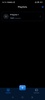
































Comments
free streaming world wide
Very good, incredible, thank you